FAQs
HOW TO PRINT A RESULT
Navigate to the ImageMover/ Workflow Services web portal on a desktop computer or laptop.
Login, and click Subjects on the left of the screen.
Search by the test subject’s last name and/or date of birth, or choose from recent test subjects.
Hover over the test subject’s name, and click the edit button that will appear on the right. Scroll to the bottom of the page. Any results that have been captured for that test subject by ImageMover will be displayed here.
Hover over the result you would like to print, and click on the printer icon that will appear to the right. A pop-up window will come up with the printer settings.
Choose which printer you would like to use and click Print.